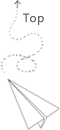hive 小技巧 GROUP BY xxx WITH CUBE的时候,要区分是维度是total_count还是null,
hive 1.2.1 bug: 1 2 3 4 5 6 7 8 9 10 11 1. alter table temp.feng_test1 add COLUMNs (col2 string); 增加一列后,无法读取新的一列的数据. 现象: 使用alter语句增加一列,重新insert overwrite数据后,新增列的数据始终为null. 解决方案: 1. 对于外部表,可以通过重建整个表结构解决. 首先保存建表语句,然后drop table,最后重建整个表即可. 2. 对于有分区的内部表,可以通过重建分区解决,首先使用drop partition语句删除分区和数据,然后重跑这个分区的数据(或者事先备份好数据然后add partition). 注意,区别于直接使用insert overwrite partition语句. 3. 对于无分区的内部表,暂无特别好的办法,只能先把表数据备份到另一个目录,(备份表结构和数据)然后drop table,最后重建表即可.注意,区别于直接使用insert overwrite table语句.
hive传参数: 1 hive -d DATE=1 -e 'select ${DATE}'
hive 更新函数:
注意事项: DROP function xxx时,得保证创建函数时用的jar还在,不然可能导致更新函数不成功,每次运行时还是会加载原有的jar包.
1 2 3 4 5 6 7 8 9 10 11 SELECT thriftparser(answerresults, "com.fenbi.ape.hive.serde.thriftobject.conan.AnswerResults") FROM ape.ori_mysql_ape_conan_task_task_report_da limit 10 ; drop function thriftparser; create function thriftparser AS 'com.fenbi.ape.hive.serde.ThriftSerdeUniversalUDF' USING JAR 'hdfs://f04/lib/ape-serde-1.1-SNAPSHOT.jar'; reload function; reload functions;
从8088获取hive查询的详细语句:http://f04:8088/proxy/application_1465276959835_417313/mapreduce/conf/job_1465276959835_417313
突然想到,对数据量小的表可以先做Distinct,数据量大的表可能得用group by。http://idea.lanyus.com/ https://issues.apache.org/jira/browse/HIVE-591] http://git-scm.com/book/zh/v2 http://pcottle.github.io/learnGitBranching/?demo smartGitderby数据库是什么? 就是一个轻量级的数据库 好多apache项目都默认自带。
查看所有函数/查看指定函数用法。
1 2 SHOW FUNCTIONS; desc function find_in_set;
sql code style flow:1 2 3 4 5 SELECT FROM WHERE GROUP HAVING
hbase是直接查询(KV);hive会转化为map-reduce任务。pig是定制reduce部分。
hive使用列式存储,使用dt=?指定partition会加快查询速度,像索引一样。列式存储基础知识
列式存储天生适合压缩(相同数据类型)
列式存储数据库对分布式支持友好
自然连接是一种去重复列后的等值连接,它要求两个关系中进行比较的分量必须是相同的属性组,并且在结果中把重复的属性列去掉。而等值连接并不去掉重复的属性列。
选择->限制->where—>指定行;投影->select->指定列。
列式存储查询流程:
根据where的行限制,去字典表里找到字符串对应数字(只进行一次字符串比较)。
用数字去列表里匹配,匹配上的位置设为1。
把不同列的匹配结果进行位运算得到符合所有条件的记录下标。
使用这个下标,再根据select语句中指定的列,组装出最终的结果集。
$HOME/.hiverc目录下可设定启动脚本。set hive.metastore.warehouse.dir/=...
查看hive版本:
1 2 3 4 5 6 7 8 9 hive> set hive.hwi.war.file;$ echo $HIVE_HOME /home/maintain/hive/apache-hive-0.14.0-bin # 终止: ctrl+c (不是win+c) 两次。 若未执行完毕则终止的是jvm; 若执行完毕则返回结果在文件系统里,切断的是与文件系统的联系。
设定变量:
1 2 3 set foo=bar2; set hivevar:foo=bar2; #等效 set foo;# 查看结果
hive中可使用shell命令等:(也是分号结尾)
1 2 3 4 ! /bin/echo "hello world"; ! pwd dfs -ls / ; -- copyright ... #注释以`--`开头
注释以--开头 比较特殊。
各种分隔符p46。
一个概念:读时模式:写时模式,在写入的时候进行模式检查、有效性验证。hive是读时模式,就是加载数据的时候才进行验证,尽可能恢复数据的有效性和合法性。对于错误的类型返回null,如数值类型中存放了字符串。
hive不支持行级操作、不支持事务。
可以重复使用Use指令,hive没有嵌套数据库。
递归删除数据库drop database if exists xxxbase cascade;
支持正则:(show databases里用不了)show tables 'empl.*';show tables like '%empl%' ;
输出表信息:describe formatted mydb.employees;
set hive.stats.reliable=false是什么含义,设定为暂时不可用?
查看是管理表还是外部表:describe formatted mydb.employees;table_type).
创建相同表结构但没有数据的表:
1 2 3 create table if not exists mydb.employees3Like mydb.employeesLocation '/path/to/data' ;
创建带分区的表:
1 2 3 4 5 6 7 8 9 10 11 create table employees(name STRING ,salary Float , subordinates Array <String >, deductions map <string ,float >, address struct <street:string , city:string , state:string , zip:int > ) partitioned by (country string ,state string );
hive会按照分区创建目录。然后不在字段中存储分区信息。
查看已有的分区设置:
1 show partitions tmp_tutor_user_profile;
设置查询时是否必须指定分区:
1 2 set hive.mapred.mode=strict ;set hive.mapred.mode=nonstrict;
载入数据的方式创建分区:p60
hive不储存建表语句?(Navicat for MySQL中的对象信息)。show create table test1 里有.
增加分区信息:
1 2 3 4 alter table log_messages add partition (year =2015 ,month =1 ,day =2 ) location 'hdfs://master_server/data/log/2012/01/02' ;
emailUtils
大部分alter操作不会改变数据,只改变元数据。1 2 3 alter table log_messagespartition (year =2012 ,month =12 ,day =2 )set location 's3n://ourbucket/logs/2011/01/02' ;
从hdfs中装载数据时,不使用local关键字。
p133中? 存疑. into? table?
1 2 load data local inpath 'log2.txt' into weblogs partition (20110102 );
动态分区
1 2 3 4 insert overwrite table employeespartition (country,state)select ..., se.cnty, se.stfrom staged_employees se;
混合动态和静态分区:
1 2 3 4 5 6 insert overwrite table employeespartition (country='US' ,state)select ..., se.cnty, se.stfrom staged_employees sewhere se.cnty='US' ;
静态分区必须在动态分区前。
属性设定:
属性名称
缺省值
描述
hive.exec.dynamic
false
设置true即开启动态分区功能
hive.exec.dynamic.mode
strict
nonstrict表示运行所有分区都是动态的
hive.exec.max.dynamic.partitions.pernode
100
每个mapper或reducer可以创建的最大动态分区个数
hive.exec.max.dynamic.partitions
+1000
一个语句可以创建的最大动态分区个数
hive.exec.max.created.files
100000
全局可以创建的最大文件个数
导出数据
格式相同:1 hadoop fs -cp source_path target_path
格式不同:1 2 3 4 5 insert overwrite local directory 'tmp/ca_employees' select name , salary, addressfrom employeeswhere se.state='CA' ;
多输出目录:1 2 3 4 5 6 7 8 from staged_employees se insert overwrite directory '/tmp/or_employees' select * from where se.cty='US' and se.st='OR' insert overwrite directory '/tmp/ca_employees' select * from where se.cty='US' and se.st='CA' insert overwrite directory '/tmp/il_employees' select * from where se.cty='US' and se.st='IL' ;
查看结果文件内容:1 2 ! ls /tmp/ca_employees; ! cat /tmp/ca_employees/000000_0 ;
取整:round (salary)p82
1 2 byte int short long 1 ,2 ,4 ,8 boolean char float double 1 ,2 ,4 ,8
部分内置函数
返回值类型
样式
描述
type
cast(expr as type)
把expr转换为type类型
string
concat(binary s1,binary s2,...)
拼接字符串
string
concat_ws(string separator, string s1,string s2,...)
使用指定分隔符拼接字符串
set hive.exec.mode.local.auto;这个值为什么是false?
由于浮点数的不准确性,与钱有关或者涉及到比较的关键数字都不使用浮点数,使用string.
正则
like使用sql通配符(%abc% )Rlike使用java正则表达式(.*(abc).*)
聚合函数、表连接:
1 2 3 4 5 6 7 8 9 10 11 12 13 14 15 16 17 18 19 20 21 22 23 24 25 26 27 28 29 30 31 32 33 34 35 36 37 38 39 40 41 42 43 select year (ymd), avg (price_close) from stockswhere exchange ='NASDAQ' AND symbol='AAPL' group by year (ymd)having avg (price_close)>50.0 ; select * from a.ymd, b.price_closefrom stocks a join stocks b on a.ymd=b.ymdwhere a.symbol='APPL' AND b.symbol='IBM' ; select * from a.ymd, b.price_closefrom stocks a left outer join dividend b on a.ymd=b.ymdwhere a.symbol='APPL' ; select s.*, d.* from (select * from stocks where ...) s left outer join (select * from dividend where...) d on s.ymd=d.ymd; select s.* from stocks sleft semi join dividends d on s.ymd=d.ymd and s.symbol=d.symbol;
map-side joinset hive.auto.convert.join=true;开启。
distribute bydistribute by控制mapper的输出在reducer中是如何划分的。
1 2 3 4 select * from stocks sdistribute by s.symbolsort by s.symbol asc , s.ymd asc ;
此处distribute by指定具有相同股票交易码的记录会分发到同一个reducer中进行处理。cluster by s.symbol相当于distribute by s.symbol sort by s.symbol desc的简写,只支持降序。
order by保证全局有序;sort by只保证每个reducer的任务局部有序。
抽样查询
1 2 3 4 5 6 7 select * from numbers tableSample (bucket 3 out 10 on rand ())s; select * from numbers tableSample (bucket 3 out 10 on number )s;
数据块抽样(百分比)
1 2 3 4 5 select * from numbersflat TableSample (0.1 percent )s;
哈斯分区是什么? p115
1 2 3 from...insert...select... from...select...
示例文件夹:/Users/xiaoyue26/Documents/pipe_warehouse/solar/dwSolarUserStat
索引1 2 3 4 5 6 7 8 9 10 create Index employees_indexon Table employees (country)as 'org.apache.hadoop.hive.ql.index.compact.CompactIndexHandler' with Deferred Rebuild IDXproperties ('creator' ='me' , 'created_at' ='some_time' ) in table employees_index_table partitioned by (country, name ) comment 'Employees indexed by country and name.' ;
排重后值较少的列可使用Bitmap索引(As 'BITMAP');
重建索引:1 2 3 4 5 alter index employees_indexon table employeespartition (country='US' )rebuild ;
显示索引:1 2 show formatted index on employees;
删除索引1 2 3 drop index if exists employees_indexon table employees;
?:书上日期用的是数字’20110102’(int),为何咱们用的是字符串’2015-11-02’?
NameNode将所有系统元数据信息保存在内存中。一个hdfs实例所能管理的文件总数是有上限的,而MapR和Amazon S3则没有这个限制。
hive数据库和关系型数据库区别:
关系型
hive
唯一键\主键\自增键
无
三范式(ACID)
单行中存储一对多关系,一致性较差,但I/O性能高(连续存储)
普通数据结构
集合结构(array,map,struct)
`ACID`:原子性、一致性、隔离性、持久性。
一次扫描多次输出1 2 3 4 5 6 from history insert overwrite sales select * where action ='purchased' insert overwrite credits select * where action ='returned' ;
ETL,Extraction-Transformation-Loading的缩写,
ETL工具有:
ETL负责将分散的、异构数据源中的数据如关系数据、平面数据文件等抽取到临时中间层后进行清洗、转换、集成,最后加载到数据仓库或数据集市中,成为联机分析处理、数据挖掘的基础。
引用hiveconf变量:1 2 3 4 5 6 $ hive -hiveconf dt=2011-01-01 insert overwrite table distinct_ip_in_logspartition (hit_data=${dt})select distinct (ip) as ip from weblogswhere hit_date='${hiveconf:dt}' ;
如何获得表中已有数据的规模信息(不用count)?show create table test1查询到表在hdfs上的location,dfs -du -h hdfs://location1查询到文件大小。
建表:1 2 3 4 create table weblog (user_id INT ,url String , source_ip String )Partitioned by (dt string ) clustered by (user_id) into 96 buckets ;
user_id字段作为分桶字段,表数据按字段值哈希值分发到桶中。同一个user_id下的记录通常会存储到同一个桶内。假设用户数比桶数要多,那么桶内就将会包含多个用户的记录。
结合p109的map-side join学习。
2.分桶后插入数据:
1 2 3 4 5 6 7 8 set hive.enforce.bucketing=true ;From raw_logs insert overwrite table weblogpartition (dt='2009-02-25' )select user_id,url ,source_ip where dt='2009-02-25' ;
3.分桶表连接优化开启:
1 2 3 4 5 6 7 8 set hive.optimize.bucketmapJOIN=true ;set hive.input.format=org.apache.hadoop.hive.ql.io.BucketizedHiveInputFormat;set hive.optimize.bucketmapjoin=true ;set hive.optimize.bucketmapjoin.sortedmerge=true ;
SerDe 全称是 Serializer and Deserializer
1 2 3 4 5 6 7 st=>start: HDFS files e=>end: 结束 op1=>operation: InputFileFormat op2=>operation: '<'key,value> op3=>operation: Deserializer op4=>operation: Row object st->op1->op2->op3->op4->e
1 2 3 4 5 6 7 8 9 10 11 12 13 14 15 16 17 18 19 20 21 22 23 explain select * from tmp_table1 limit 100 ;OK STAGE DEPENDENCIES: Stage-0 is a root stage STAGE PLANS: Stage: Stage-0 Fetch Operator limit: 100 Processor Tree: TableScan alias: tmp_table1 Statistics: Num rows: 0 Data size: 72 Basic stats: PARTIAL Column stats: NONE Select Operator expressions: id (type : string ), perf (type : map <string ,int >) outputColumnNames: _col0, _col1 Statistics : Num rows : 0 Data size : 72 Basic stats: PARTIAL Column stats: NONE Limit Number of rows : 100 Statistics : Num rows : 0 Data size : 72 Basic stats: PARTIAL Column stats: NONE ListSink Time taken: 0.11 seconds , Fetched: 20 row (s)
1 2 3 4 5 6 7 8 9 10 11 12 13 14 15 16 17 18 19 20 21 22 23 24 25 26 27 28 29 30 31 32 33 34 35 36 37 38 39 40 41 42 43 44 45 46 47 48 49 50 51 52 53 hive> explain select count(*) from tmp_table1 limit 100; OK STAGE DEPENDENCIES: Stage-1 is a root stage Stage-0 depends on stages: Stage-1 STAGE PLANS: Stage: Stage-1 Map Reduce Map Operator Tree: TableScan alias: tmp_table1 Statistics: Num rows: 0 Data size: 72 Basic stats: PARTIAL Column stats: COMPLETE Select Operator Statistics : Num rows : 0 Data size : 72 Basic stats: PARTIAL Column stats: COMPLETE Group By Operator aggregations: count () mode : hash outputColumnNames: _col0 Statistics : Num rows : 1 Data size : 8 Basic stats: COMPLETE Column stats: COMPLETE Reduce Output Operator sort order : Statistics : Num rows : 1 Data size : 8 Basic stats: COMPLETE Column stats: COMPLETE TopN Hash Memory Usage : 0.3 value expressions: _col0 (type : bigint ) Reduce Operator Tree: Group By Operator aggregations: count (VALUE._col0) mode : mergepartial outputColumnNames: _col0 Statistics : Num rows : 1 Data size : 8 Basic stats: COMPLETE Column stats: COMPLETE Select Operator expressions: _col0 (type : bigint ) outputColumnNames: _col0 Statistics : Num rows : 1 Data size : 8 Basic stats: COMPLETE Column stats: COMPLETE Limit Number of rows : 100 Statistics : Num rows : 1 Data size : 8 Basic stats: COMPLETE Column stats: COMPLETE File Output Operator compressed: false Statistics : Num rows : 1 Data size : 8 Basic stats: COMPLETE Column stats: COMPLETE table : input format : org.apache.hadoop.mapred.TextInputFormat output format : org.apache.hadoop.hive.ql.io.HiveIgnoreKeyTextOutputFormat serde: org.apache.hadoop.hive.serde2.lazy.LazySimpleSerDe Stage: Stage-0 Fetch Operator limit : 100 Processor Tree: ListSink Time taken: 0.055 seconds , Fetched: 50 row (s)
explain extended:
1 2 3 4 5 6 7 8 9 10 11 12 13 14 15 16 17 18 19 20 21 22 23 24 25 26 27 28 29 30 31 32 33 34 35 36 37 38 39 40 41 42 43 44 45 46 47 48 49 50 51 52 53 54 55 56 57 58 59 60 61 62 63 64 65 66 67 68 69 70 71 72 73 74 75 76 77 78 79 80 81 82 83 84 85 86 87 88 89 90 91 92 93 94 95 96 97 98 99 100 101 102 103 104 105 106 107 108 109 110 111 112 113 114 115 116 117 118 119 120 121 122 123 124 125 126 127 128 129 130 131 132 133 134 135 136 137 138 139 140 141 142 143 144 145 146 explain extended select count (*) from tmp_table1 limit 100 ;OK ABSTRACT SYNTAX TREE: TOK_QUERY TOK_FROM TOK_TABREF TOK_TABNAME tmp_table1 TOK_INSERT TOK_DESTINATION TOK_DIR TOK_TMP_FILE TOK_SELECT TOK_SELEXPR TOK_FUNCTIONSTAR count TOK_LIMIT 100 STAGE DEPENDENCIES: Stage-1 is a root stage Stage-0 depends on stages: Stage-1 STAGE PLANS: Stage: Stage-1 Map Reduce Map Operator Tree: TableScan alias: tmp_table1 Statistics: Num rows: 0 Data size: 72 Basic stats: PARTIAL Column stats: COMPLETE GatherStats: false Select Operator Statistics : Num rows : 0 Data size : 72 Basic stats: PARTIAL Column stats: COMPLETE Group By Operator aggregations: count () mode : hash outputColumnNames: _col0 Statistics : Num rows : 1 Data size : 8 Basic stats: COMPLETE Column stats: COMPLETE Reduce Output Operator sort order : Statistics : Num rows : 1 Data size : 8 Basic stats: COMPLETE Column stats: COMPLETE tag: -1 TopN: 100 TopN Hash Memory Usage : 0.3 value expressions: _col0 (type : bigint ) auto parallelism: false Path -> Alias : hdfs://f04/user /hive/warehouse/temp.db/tmp_table1 [tmp_table1] Path -> Partition : hdfs://f04/user /hive/warehouse/temp.db/tmp_table1 Partition base file name : tmp_table1 input format : org.apache.hadoop.mapred.TextInputFormat output format : org.apache.hadoop.hive.ql.io.HiveIgnoreKeyTextOutputFormat properties: COLUMN_STATS_ACCURATE true bucket_count -1 colelction.delim , columns id ,perf columns.comments columns.types string :map <string ,int > field.delim file.inputformat org.apache.hadoop.mapred.TextInputFormat file.outputformat org.apache.hadoop.hive.ql.io.HiveIgnoreKeyTextOutputFormat location hdfs://f04/user /hive/warehouse/temp.db/tmp_table1 mapkey.delim : name temp.tmp_table1 numFiles 1 serialization.ddl struct tmp_table1 { string id , map <string ,i32> perf} serialization.format serialization.lib org.apache.hadoop.hive.serde2.lazy.LazySimpleSerDe totalSize 72 transient_lastDdlTime 1438742089 serde: org.apache.hadoop.hive.serde2.lazy.LazySimpleSerDe input format : org.apache.hadoop.mapred.TextInputFormat output format : org.apache.hadoop.hive.ql.io.HiveIgnoreKeyTextOutputFormat properties: COLUMN_STATS_ACCURATE true bucket_count -1 colelction.delim , columns id ,perf columns.comments columns.types string :map <string ,int > field.delim file.inputformat org.apache.hadoop.mapred.TextInputFormat file.outputformat org.apache.hadoop.hive.ql.io.HiveIgnoreKeyTextOutputFormat location hdfs://f04/user /hive/warehouse/temp.db/tmp_table1 mapkey.delim : name temp.tmp_table1 numFiles 1 serialization.ddl struct tmp_table1 { string id , map <string ,i32> perf} serialization.format serialization.lib org.apache.hadoop.hive.serde2.lazy.LazySimpleSerDe totalSize 72 transient_lastDdlTime 1438742089 serde: org.apache.hadoop.hive.serde2.lazy.LazySimpleSerDe name : temp.tmp_table1 name : temp.tmp_table1 Truncated Path -> Alias : /temp.db/tmp_table1 [tmp_table1] Needs Tagging: false Reduce Operator Tree: Group By Operator aggregations: count (VALUE._col0) mode : mergepartial outputColumnNames: _col0 Statistics : Num rows : 1 Data size : 8 Basic stats: COMPLETE Column stats: COMPLETE Select Operator expressions: _col0 (type : bigint ) outputColumnNames: _col0 Statistics : Num rows : 1 Data size : 8 Basic stats: COMPLETE Column stats: COMPLETE Limit Number of rows : 100 Statistics : Num rows : 1 Data size : 8 Basic stats: COMPLETE Column stats: COMPLETE File Output Operator compressed: false GlobalTableId: 0 directory : hdfs://f04/home/maintain/hive/hive/tmp/hive-maintain/maintain/13951 f1a-3 bd6-481 f-a901-1 b2c185ec877/hive_2015-11 -05 _14-37 -47 _859_3395572406114851553-1 /-ext-10001 NumFilesPerFileSink: 1 Statistics : Num rows : 1 Data size : 8 Basic stats: COMPLETE Column stats: COMPLETE Stats Publishing Key Prefix: hdfs://f04/home/maintain/hive/hive/tmp/hive-maintain/maintain/13951 f1a-3 bd6-481 f-a901-1 b2c185ec877/hive_2015-11 -05 _14-37 -47 _859_3395572406114851553-1 /-ext-10001 / table : input format : org.apache.hadoop.mapred.TextInputFormat output format : org.apache.hadoop.hive.ql.io.HiveIgnoreKeyTextOutputFormat properties: columns _col0 columns.types bigint escape.delim \ hive.serialization.extend.nesting.levels true serialization.format 1 serialization.lib org.apache.hadoop.hive.serde2.lazy.LazySimpleSerDe serde: org.apache.hadoop.hive.serde2.lazy.LazySimpleSerDe TotalFiles: 1 GatherStats: false MultiFileSpray: false Stage: Stage-0 Fetch Operator limit : 100 Processor Tree: ListSink Time taken: 0.059 seconds , Fetched: 143 row (s)
1 2 hive.exec.reducers.max= (集群总reduce槽位个数*1.5)/(执行中的查询平均个数)
若小任务多可开启优化:推测执行和JVM重用。
虚拟列?
I/O密集型该使用压缩;CPU密集型任务则不然。
sequence file存储格式: 压缩且可分。
CLI会话中通过set命令设置的属性在同一个会话中会一直生效的。
show functions;列出所有函数(包括用户自定义函数(UDF))。describe function extended concat;展示函数的简单介绍。UDTF自定义表生成函数;UDAF自定义聚合函数。
python版map-reduce:
1 2 3 4 5 6 7 8 9 10 11 12 13 14 15 16 17 18 19 20 import sysfor line in sys.stdin: words=line.strip().split() for word in words: print "%s\t" % (word.lower()) import sys(last_key, last_count)=(None ,0 ) for line in sys.stdin: (key,count)=linde.strip().split("\t" ) if last_key and last_key!=key: print "%s\t%d" % (last_key, last_count) (last_key, last_count)=(key, int(count)) else : last_key=key last_count+=int(count) if last_key: print "%s\t%d" % (last_key, last_count)
使用transform关键字调用脚本,省得写UDF:
1 2 3 4 5 6 7 8 9 10 11 12 13 14 15 create table docs (line String ); create table word_count (word String , count Int )Row format delimited fields teminated by '\t' ; from( from docs select transform (line) using '${env:HOME}/mapper.py' as word,count cluster by word) wc insert overwrite table word_countselect transform (wc.word,wc.count) using '${env:HOME}/reducer.py' as word, count ;
自定义序列化:json SerDe:P2141 2 3 4 5 6 7 8 9 10 11 12 13 14 15 16 17 create external table messages(msg_id bigint , tstamp string , text string ,user_id bigint , user_name string ) row format SerDe "org.apache.hadoop.hive.contrib.serde2.JsonSerde" with serdeProperties("msg_id" ="$.id" ,"tstamp" ="$.created_at" ,"text" ="$.text" ,"user_id" ="$.user.id" ,"user_name" ="$.user.name" ) Location '/data/messages' ;
1 2 3 4 hive -hiveconf start_date='2015-11-15' -hiveconf end_date='2015-11-21' -f ./comments_data.hql solarWarehouse userstat函数
这个地方错好多次了:
left join 不在on里使用where