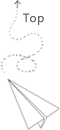参考资料:
https://www.jianshu.com/p/5eab0f83e3b4
架构
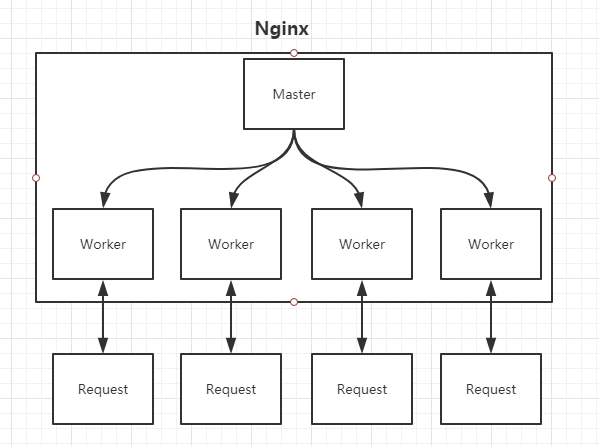
master+worker架构。
master: 管理nginx.conf,同步到worker;
worker: 单线程绑定cpu,实际处理/转发请求;
master咋同步配置到worker呢?
直接用新conf起新worker,旧worker处理完手头的活就kill掉。
常用命令
1 | 启动: |
比如如果想知道当前nginx的配置文件在哪里,可以运行nginx -t,就能看到了。
编译安装
下载解压缩:
http://nginx.org/en/download.html
配置
1 | export KERNEL_BITS=64 |
其中最后3行要看情况,先不加。
报错以后下载pcre和openssl,加上参数提供给nginx.
编译
1 | make |
安装
1 | sudo make install |
最后设置一下环境变量: (/etc/profile.d/nginx.sh)
1 | export NGINX_HOME=/usr/local/nginx |