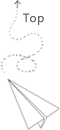Eclipse/mvn下使用hdfs的java API
- 首先下载J2EE版本的Eclipse,这样eclipse里能自带maven,省得自己下载和配置了。
- 建立mvn工程,或者建立java工程后转为mvn工程。
- 下载hadoop并解压,记录一下本地库的路径。(我的为
/usr/local/hadoop/lib/native)由于要使用hdfs的新feature(hdfs storagepolicies),所以安装的是目前最新的2.7.1版。以温数据的策略为例,当前的策略是:把温数据存储到磁盘或归档设备中(1
2
3
4
5
6
7
8
9hdfs storagepolicies -listPolicies
结果
Block Storage Policies:
BlockStoragePolicy{COLD:2, storageTypes=[ARCHIVE], creationFallbacks=[], replicationFallbacks=[]}
BlockStoragePolicy{WARM:5, storageTypes=[DISK, ARCHIVE], creationFallbacks=[DISK, ARCHIVE], replicationFallbacks=[DISK, ARCHIVE]}
BlockStoragePolicy{HOT:7, storageTypes=[DISK], creationFallbacks=[], replicationFallbacks=[ARCHIVE]}
BlockStoragePolicy{ONE_SSD:10, storageTypes=[SSD, DISK], creationFallbacks=[SSD, DISK], replicationFallbacks=[SSD, DISK]}
BlockStoragePolicy{ALL_SSD:12, storageTypes=[SSD], creationFallbacks=[DISK], replicationFallbacks=[DISK]}
BlockStoragePolicy{LAZY_PERSIST:15, storageTypes=[RAM_DISK, DISK], creationFallbacks=[DISK], replicationFallbacks=[DISK]}storageTypes=[DISK, ARCHIVE]),如果创建文件时无法访问指定的设备,则回退到磁盘或归档设备中(creationFallbacks=[DISK, ARCHIVE]),如果创建副本时无法访问指定设备则回退到磁盘或归档设备中(replicationFallbacks=[DISK, ARCHIVE])。 - 编写
pom.xml文件:我是用java工程转的mvn工程,所以可能其他配置有所不同。但1
2
3
4
5
6
7
8
9
10
11
12
13
14
15
16
17
18
19
20
21
22
23
24
25
26
27
28
29
30
31
32
33
34
35
36
37
38
39
40
41
42
43
44
45
46
47
48
49
50
51
52
53
54
55
56
57
58
59
60
61
62
63<project xmlns="http://maven.apache.org/POM/4.0.0" xmlns:xsi="http://www.w3.org/2001/XMLSchema-instance" xsi:schemaLocation="http://maven.apache.org/POM/4.0.0 http://maven.apache.org/xsd/maven-4.0.0.xsd">
<modelVersion>4.0.0</modelVersion>
<groupId>Runner</groupId>
<artifactId>Runner</artifactId>
<version>0.0.1-SNAPSHOT</version>
<properties>
<project.build.sourceEncoding>UTF-8</project.build.sourceEncoding>
<hadoop.version>2.7.1</hadoop.version>
<jackson.version>2.5.0</jackson.version>
</properties>
<dependencies>
<dependency>
<groupId>junit</groupId>
<artifactId>junit</artifactId>
<version>3.8.1</version>
<scope>test</scope>
</dependency>
<dependency>
<groupId>org.apache.hadoop</groupId>
<artifactId>hadoop-minicluster</artifactId>
<version>${hadoop.version}</version>
</dependency>
<dependency>
<groupId>org.apache.hadoop</groupId>
<artifactId>hadoop-client</artifactId>
<version>${hadoop.version}</version>
</dependency>
<dependency>
<groupId>org.apache.hadoop</groupId>
<artifactId>hadoop-assemblies</artifactId>
<version>${hadoop.version}</version>
</dependency>
<dependency>
<groupId>org.apache.hadoop</groupId>
<artifactId>hadoop-maven-plugins</artifactId>
<version>${hadoop.version}</version>
</dependency>
<dependency>
<groupId>org.apache.hadoop</groupId>
<artifactId>hadoop-common</artifactId>
<version>${hadoop.version}</version>
</dependency>
<dependency>
<groupId>org.apache.hadoop</groupId>
<artifactId>hadoop-hdfs</artifactId>
<version>${hadoop.version}</version>
</dependency>
</dependencies>
<build>
<sourceDirectory>src</sourceDirectory>
<plugins>
<plugin>
<artifactId>maven-compiler-plugin</artifactId>
<version>3.3</version>
<configuration>
<source>1.8</source>
<target>1.8</target>
</configuration>
</plugin>
</plugins>
</build>
</project>dependency应该是差不多的。hadoop版本为2.5.2,可以灵活修改properties部分的hadoop.version。 - 把之前记录的
hadoop库地址配置进运行配置里,(Run configuration里在vm arguments里填上:)这样虚拟机运行的时候就能去本地库目录下调用1
-Djava.library.path=/usr/local/hadoop/lib/native
hadoop的*.so等文件了 - 编写
java文件:注意灵活修改自己的1
2
3
4
5
6
7
8
9
10
11
12
13
14
15
16
17
18
19
20
21
22
23
24
25
26
27
28
29
30
31
32
33
34
35
36
37
38
39
40
41
42
43
44
45
46
47
48
49
50
51
52
53
54
55
56
57
58
59
60
61
62
63
64
65
66
67
68
69
70
71
72
73
74
75
76
77
78
79
80
81
82
83
84
85
86
87
88
89
90
91
92
93
94
95
96
97
98
99
100
101
102
103
104
105
106
107
108
109
110
111
112
113
114
115
116
117
118
119
120
121
122
123
124
125
126
127
128
129
130
131
132
133
134
135
136
137
138
139
140
141
142
143
144
145
146
147
148
149
150
151
152
153
154
155
156
157
158
159
160
161
162
163
164
165
166
167
168
169
170
171
172
173
174
175
176
177
178
179
180
181
182
183
184
185
186
187
188
189
190
191
192
193
194
195
196
197
198
199
200
201
202
203
204
205
206
207
208
209
210
211
212
213
214
215
216
217
218
219
220
221
222
223
224
225
226
227
228
229
230
231
232
233
234
235
236
237
238
239
240
241
242
243
244
245
246
247
248
249
250
251
252
253
254
255
256
257
258
259
260
261
262
263
264
265
266
267
268
269
270
271
272
273
274
275
276
277
278
279import java.io.BufferedReader;
import java.io.BufferedWriter;
import java.io.File;
import java.io.FileInputStream;
import java.io.FileNotFoundException;
import java.io.IOException;
import java.io.InputStream;
import java.io.InputStreamReader;
import java.io.OutputStreamWriter;
import java.io.Writer;
import java.util.Date;
import org.apache.hadoop.conf.Configuration;
import org.apache.hadoop.fs.BlockLocation;
import org.apache.hadoop.fs.FSDataInputStream;
import org.apache.hadoop.fs.FSDataOutputStream;
import org.apache.hadoop.fs.FileStatus;
import org.apache.hadoop.fs.FileSystem;
import org.apache.hadoop.fs.Path;
import org.apache.hadoop.hdfs.DistributedFileSystem;
import org.apache.hadoop.hdfs.DFSClient.*;
import org.apache.hadoop.hdfs.protocol.DatanodeInfo;
import org.apache.hadoop.hdfs.server.namenode.dfsclusterhealth_jsp;
public class HadoopFSOperations {
private static Configuration conf = new Configuration();
private static final String HADOOP_URL = "hdfs://feng:9000";
private static final String ENCODE = "utf-8";
private static FileSystem fs;
private static DistributedFileSystem hdfs;
static {
try {
FileSystem.setDefaultUri(conf, HADOOP_URL);
fs = FileSystem.get(conf);
hdfs = (DistributedFileSystem) fs;
} catch (Exception e) {
e.printStackTrace();
}
}
/**
* 列出所有DataNode的名字信息
*/
public void listDataNodeInfo() {
try {
DatanodeInfo[] dataNodeStats = hdfs.getDataNodeStats();
String[] names = new String[dataNodeStats.length];
System.out.println("List of all the datanode in the HDFS cluster:");
for (int i = 0; i < names.length; i++) {
names[i] = dataNodeStats[i].getHostName();
System.out.println(names[i]);
}
System.out.println(hdfs.getUri().toString());
} catch (Exception e) {
e.printStackTrace();
}
}
/**
* 查看文件是否存在
*/
public void checkFileExist(String filepath) {
try {
Path f = new Path(filepath);
boolean exist = fs.exists(f);
System.out.println("Whether exist of this file:" + exist);
} catch (Exception e) {
e.printStackTrace();
}
}
public void deleteFile(String filepath) {
try {
Path f = new Path(filepath);
boolean exist = fs.exists(f);
System.out.println("Whether exist of this file:" + exist);
// 删除文件
if (exist) {
boolean isDeleted = hdfs.delete(f, false);
if (isDeleted) {
System.out.println("Delete success");
}
} else {
System.out.println("file not found:" + filepath);
}
} catch (Exception e) {
e.printStackTrace();
}
}
/**
* 创建文件到HDFS系统上
*/
public void createFile(String filepath, String content) {
try {
Path f = new Path(filepath);
System.out.println("Create and Write :" + f.getName() + " to hdfs");
FSDataOutputStream os = fs.create(f, true);
Writer out = new OutputStreamWriter(os, ENCODE);// 以UTF-8格式写入文件,不乱码
out.write(content);
out.close();
os.close();
} catch (Exception e) {
e.printStackTrace();
}
}
/**
* 读取本地文件到HDFS系统<br>
* 请保证文件格式一直是UTF-8,从本地->HDFS
*/
public void copyFileToHDFS(String localFile, String hdfsFile) {
try {
Path f = new Path(hdfsFile);
File file = new File(localFile);
FileInputStream is = new FileInputStream(file);
InputStreamReader isr = new InputStreamReader(is, ENCODE);
BufferedReader br = new BufferedReader(isr);
FSDataOutputStream os = fs.create(f, true);
Writer out = new OutputStreamWriter(os, ENCODE);
String str;
while ((str = br.readLine()) != null) {
out.write(str + "\n");
}
br.close();
isr.close();
is.close();
out.close();
os.close();
System.out.println("Write content of file " + file.getName() + " to hdfs file " + f.getName() + " success");
} catch (Exception e) {
e.printStackTrace();
}
}
/**
* 取得文件块所在的位置..
*/
public void getLocation(String filePath) {
try {
Path f = new Path(filePath);
FileStatus fileStatus = fs.getFileStatus(f);
BlockLocation[] blkLocations = fs.getFileBlockLocations(fileStatus, 0, fileStatus.getLen());
for (BlockLocation currentLocation : blkLocations) {
String[] hosts = currentLocation.getHosts();
for (String host : hosts) {
System.out.println(host);
}
}
// 取得最后修改时间
long modifyTime = fileStatus.getModificationTime();
Date d = new Date(modifyTime);
System.out.println("取得最后修改时间:\n" + d);
} catch (Exception e) {
e.printStackTrace();
}
}
// 文件重命名
public void rename(String oldName, String newName) {
Path oldPath = new Path(oldName);
Path newPath = new Path(newName);
boolean isok = false;
try {
isok = hdfs.rename(oldPath, newPath);
} catch (IOException e) {
e.printStackTrace();
}
if (isok) {
System.out.println("rename ok!");
} else {
System.out.println("rename failure");
}
}
// 创建目录
public void mkdir(String path) {
Path srcPath = new Path(path);
boolean isok = false;
try {
isok = hdfs.mkdirs(srcPath);
} catch (IOException e) {
// TODO Auto-generated catch block
e.printStackTrace();
}
if (isok) {
System.out.println("create dir ok!");
} else {
System.out.println("create dir failure");
}
}
/**
* 读取hdfs中的文件内容
*/
public void readFileFromHdfs(String filePath) {
try {
Path f = new Path(filePath);
FSDataInputStream dis = fs.open(f);
InputStreamReader isr = new InputStreamReader(dis, ENCODE);
BufferedReader br = new BufferedReader(isr);
String str;
while ((str = br.readLine()) != null) {
System.out.println(str);
}
br.close();
isr.close();
dis.close();
} catch (Exception e) {
e.printStackTrace();
}
}
/**
* list all file/directory
*
* @param args
* @throws IOException
* @throws IllegalArgumentException
* @throws FileNotFoundException
*/
public void listFileStatus(String path) throws FileNotFoundException, IllegalArgumentException, IOException {
FileStatus fileStatus[] = fs.listStatus(new Path(path));
int listlength = fileStatus.length;
for (int i = 0; i < listlength; i++) {
if (fileStatus[i].isDirectory() == false) {
System.out
.println("filename:" + fileStatus[i].getPath().getName() + "\tsize:" + fileStatus[i].getLen());
} else {
String newpath = fileStatus[i].getPath().toString();
listFileStatus(newpath);
}
}
}
public static void main(String[] args) {
// default dir : /user/root
String createdFile = "/user/hadoop/test1";
String content = "测试上传文件";
String localFile = "/root/Downloads/hdfs编程.md";
String hdfsFile = "/user/hadoop/fromLocal";
String dirName = "/user/hadoop/dir1";
String oldName = hdfsFile;
String newName = "/user/hadoop/fromLocal_newname";
//
HadoopFSOperations a = new HadoopFSOperations();
a.listDataNodeInfo();
a.createFile(createdFile, content);
a.checkFileExist(createdFile);
a.copyFileToHDFS(localFile, hdfsFile);
a.getLocation(createdFile);
a.readFileFromHdfs(createdFile);
a.deleteFile(newName);
a.mkdir(dirName);
a.rename(oldName, newName);
try {
a.listFileStatus(HADOOP_URL + "/");
hdfs.close();
} catch (FileNotFoundException e) {
e.printStackTrace();
} catch (IllegalArgumentException e) {
e.printStackTrace();
} catch (IOException e) {
e.printStackTrace();
}
}
}HADOOP_URL。
我这台机器是ubuntu 12.04hosts文件里把127.0.1.1那行删掉改成自己的ip和机器名。
而且有运行hdfs。所以一切安好,运行后木有warning。
- 设置hdfs每个数据卷的保留空间:
hdfs-site.xml1
2
3
4
5
6<property>
<name>dfs.datanode.du.reserved</name>
<value>6000000000</value>
<description>Reserved space in bytes per volume. Always leave this much space free for non dfs use.
</description>
</property>