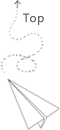如果对版本没要求,直接安装:
1 | sudo apt-get install nodejs |
或者curl http://npmjs.org/install.sh | sh
权限不够的话:curl http://npmjs.org/install.sh | sudo sh
为了防止node不被识别成nodejs,安装nodejs-legacy
1 | sudo apt-get install nodejs-legacy |
出现graceful-fs问题的话:
1 | git clone git://github.com/isaacs/npm.git |
找个地方开始建项目了:
1 | mkdir blog |
打开显示的ip进去看看。
(1)如果是用以前的博客的话,复制以前的博客备份xiaoyue.tar.gz,解压打开。添加新博客内容:先从作业部落下载自己写好的md文件,用notepad++转为utf-8编码。
然后rz进客户机中。跳到步骤(3).
(2)如果是第一次配置的话,从新开始配置:
改_config.yml最后三行:
1 | deploy: |
其中也可以是repository: http://github.com/xiaoyue26/xiaoyue26.github.io.git
可以省去github上添加ssh公钥的步骤。
然后命令行:sudo npm install hexo-deployer-git --save
查看github添加ssh公钥笔记。
(3)hexo new post vagrant笔记
撰写source/__posts/vagrant笔记.md中的正文内容。
1 | hexo g |
两句可合并为hexo d -g
浏览器输入
http://xiaoyue26.github.io
访问博客。
1.hello.js:
1 | var http = require('http'); |
2.查看端口相关:
查看本机的8080端口是谁在监听(或占用)
lsof -i:8080
查看正在连接的双方端口:
netstat (有所遗漏)
ss -t -a (有所遗漏)