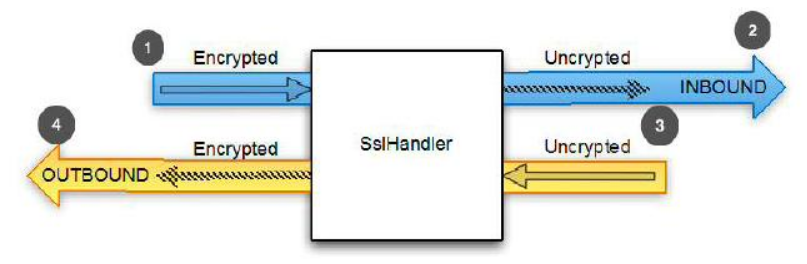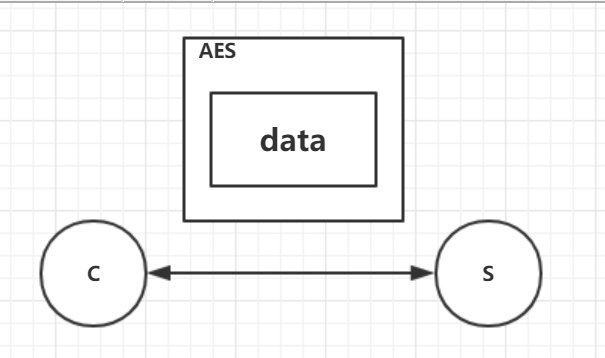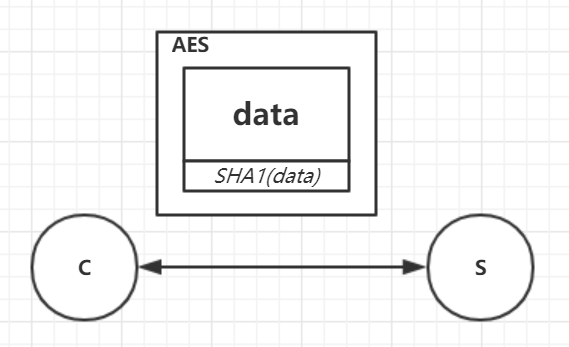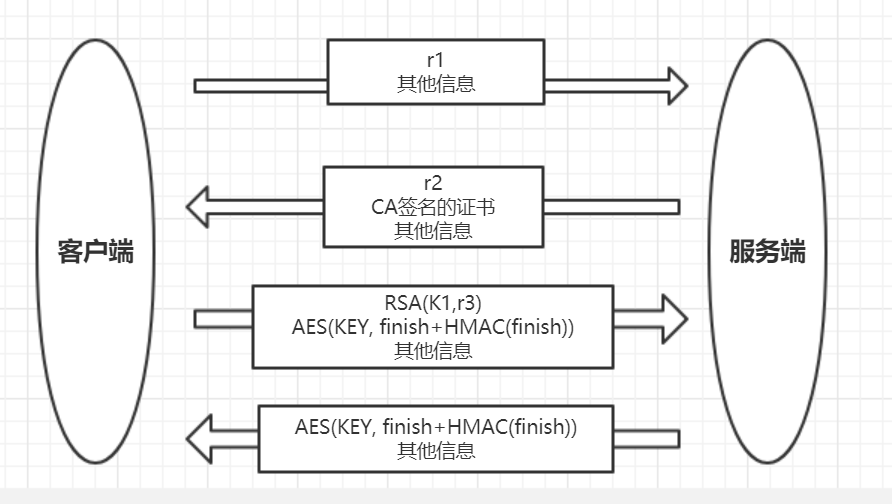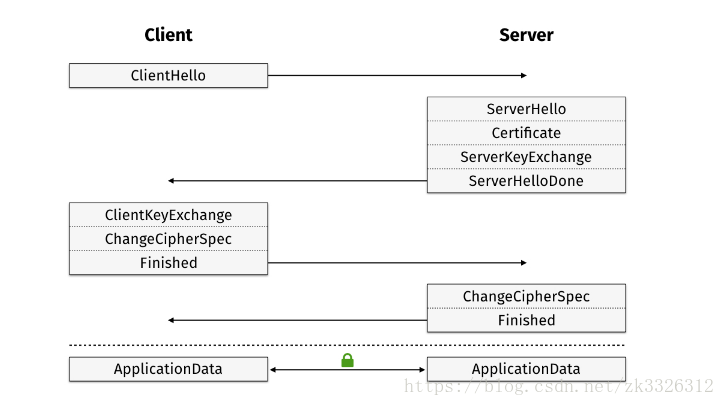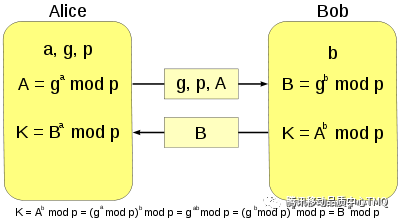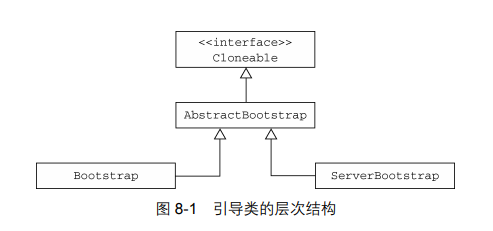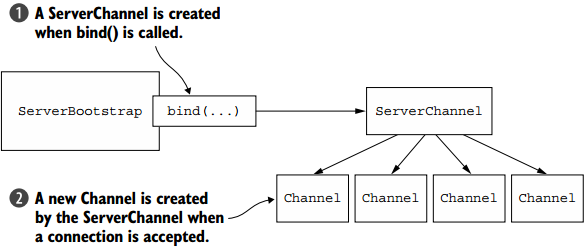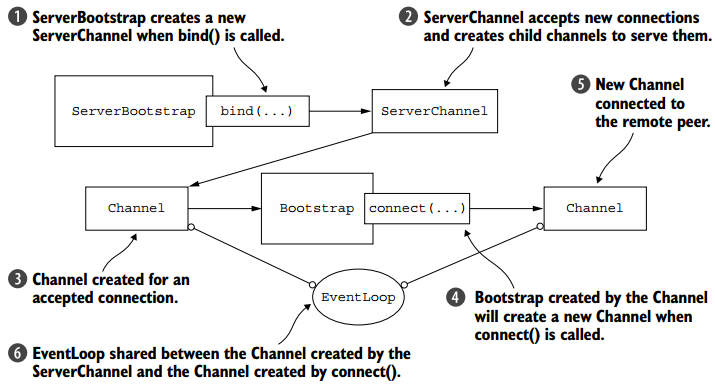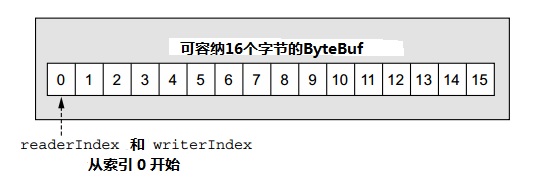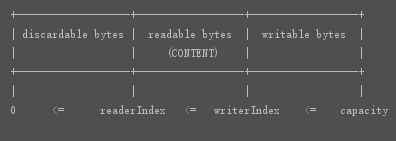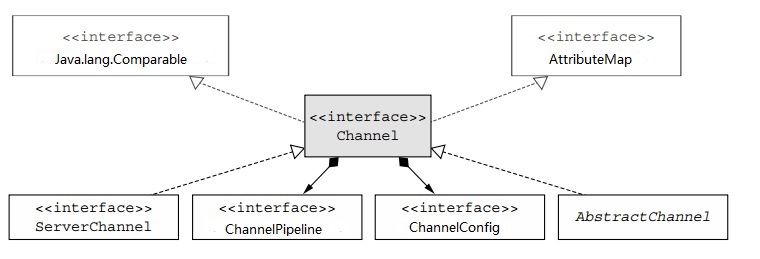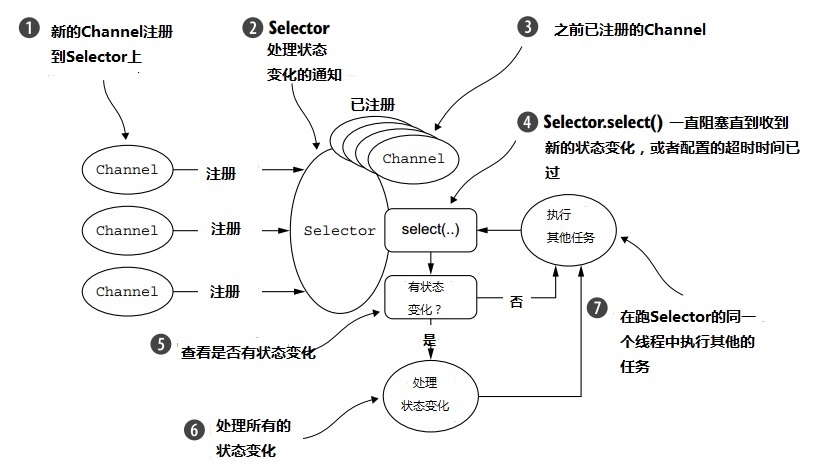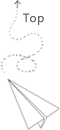文件上传案例: Droplr
需求:
上传文件到S3,返回一个下载url。
数据流: 客户端=>服务端=>S3
原始方案:
- 服务器接受上传,存成文件;
- 服务器上传到S3;
- 服务器回复url给客户端。
缺点:
- 每个上传开销大占用大量内存,导致并发低;
- 上传完整个文件才开始上传S3,而瓶颈恰恰在于S3。
- 有磁盘IO。
改进方案
流式上传,只在内存,不过磁盘。
- 服务器接受上传,每块数据实时传输到S3;
- 接受和上传做速度适配,保持低内存消耗,高并发;
- 最后返回url给客户端。
并发达到10K。
要点
IdelStateHandler关闭不活跃的连接,回滚历史进度(速度控制失败时);- 并发达到上限时,返回503;
- 需要保证
HttpChunk的顺序(线程池)。
(注: 503: 服务不可用(服务器资源耗尽,拒绝服务))
http-client库:
https://github.com/akka/akka-http
https://github.com/AsyncHttpClient/async-http-client
实时数据同步:FireBase(被谷歌收购)
需求1:
在各个用户和设备之间实时同步数据。
(服务器同步到各个客户端)
解决方案
长轮询+WebSocket.
先使用长轮询连接,当WebSocket可用时切换到WebSocket。
难点在于长轮询。
具体细节
轮询 : 客户端每隔N秒轮询一次;实时性不强,开销大(空转);
长轮询 : 客户端询问一次服务器,然后等待服务器响应,收到响应以后才继续轮询。
在服务端没有回复客户端的期间,如果客户端此时想发送数据给服务端,它会先阻塞。此时,客户端手头的数据会堆积在缓冲区。
换言之,限制是: 未完成请求数<=1。(同一个客户端)
长轮询
优点: 没有新数据时,服务器可以不回应客户端,这样客户端就不会接着轮询,减少空转;
缺点: 客户端发送数据可能被阻塞。
改进
客户端: 限制改成未完成请求数<=2。(从1上调到2)
服务端: 如果当前有1个未完成请求A,此时又收到了同一个客户端的第二个请求B(一般第二个是发送数据的请求),会先对A进行空响应,然后处理请求B。
引入新问题: 消息的有序性;
解决方案: 元数据加入消息序列号。
引入新问题: 连接断开检测
解决方案:
客户端: 超时重试(以区分于慢速网络)。
服务端: 超时判断为连接断开。
要点: Netty支持一个端口多个协议(HTTP,Websocket,长轮询,TCP)
需求2:
加密环境(SSLHandler)下,基于带宽计费。
方案:
- 解密前统计字节数;
- 解密后得到账户名,计入该账户的账单。
要点: 统计字节数提前到解密前,提高性能。
app推送通知: Urban Airship案例
需求
实时推送通知
方案
- app维护一条到后端服务的连接;
- 借助第三方推送服务中转,服务器把消息传输给第三方平台,然后转交给app。
其中苹果的APNS推送服务的使用流程:
- 生产者: 通过TCP+SSLv3连接到APNS服务器,使用X.509证书进行身份认证;
- 生产者: 按APNS规定的格式,发送消息(二进制);
- 生产者: 读取(消息id,错误码)或成功。(因为有消息id,这里可以异步)
其中消息格式是大端字节序,可以如下显式指定:
1 | ByteBuf buf = Unpooled.buffer(size).order(ByteOrder.BIG_ENDIAN); |
初始化,设置允许重新协商密钥:
1 | final ChannelPipeline pipeline = channel.pipeline(); |
需要注意的经验
- 运营商可能不允许TCP的keep-alive特性,会积极剔除空闲的TCP会话;
- 移动运营商可能禁止UDP.
第15章 案例研究,第二部分
服务通信案例: Nifty和Swift(Facebook)
Thrift: facebook开发的跨语言rpc远程调用、服务通信的框架。
组件:
- IDL: 定义通信的格式;
- 协议;
- 传输接口;
- 编译器: 从IDL生成服务端和客户端的存根代码(不同语言);
- 客户端和服务端实现。
场景:
由于Thrift是跨语言的远程调用。
其中C++版本基于libevent\ Folly开发,性能很高;
Java版本(Nifty)基于Netty开发,性能与C++版本不相上下。
Nifty:
基于
Netty的Thriftjava实现。
需求1: 按顺序响应
客户端可能会要求:
服务器端并行处理请求,但是返回响应必须是顺序的。
解决方案: 服务器端并行处理请求, 返回前排序响应。(缓冲处理好的请求结果)
开销: 缓冲响应的内存。(所以如果客户端不要求顺序响应,可以免除这部分开销)
Netty4的实现支持: EventExecutor
Netty3的实现支持: OrderedMemoryAwareThreadPoolExcecutor
Swift
用注解来定义模型,无效IDL文件和存根。
底层使用Nifty作为I/O引擎。
https://github.com/facebookarchive/swift
已经不再维护。
还在维护的类似开源项目是:
https://github.com/airlift/drift
超时处理
问题: 每个请求维护一个超时事件的话,代价很昂贵。
方案1: 超时集。
每个客户端维护一个计时器,或者每组相同超时间隔的请求,维护一个计时器。
每次超时结束以后,进行下一个超时计时器。
优点: 开销小;
缺点: 要求超时间隔长度一致。
方案2: 使用Netty的HashedWheelTimer工具类。(空间换时间)
算法来自:
http://www.cs.columbia.edu/~nahum/w6998/papers/sosp87-timing-wheels.pdf
示例代码:
1 | HashedWheelTimer timer = new HashedWheelTimer(100, TimeUnit.MILLISECONDS, 16); |
RPC框架案例: Finagle(Twitter)
前端api端点<=>Finagle<=>后端服务们(提供:用户信息、twitter、时间线)
(大部分是scala开发。原先是ruby on rails)
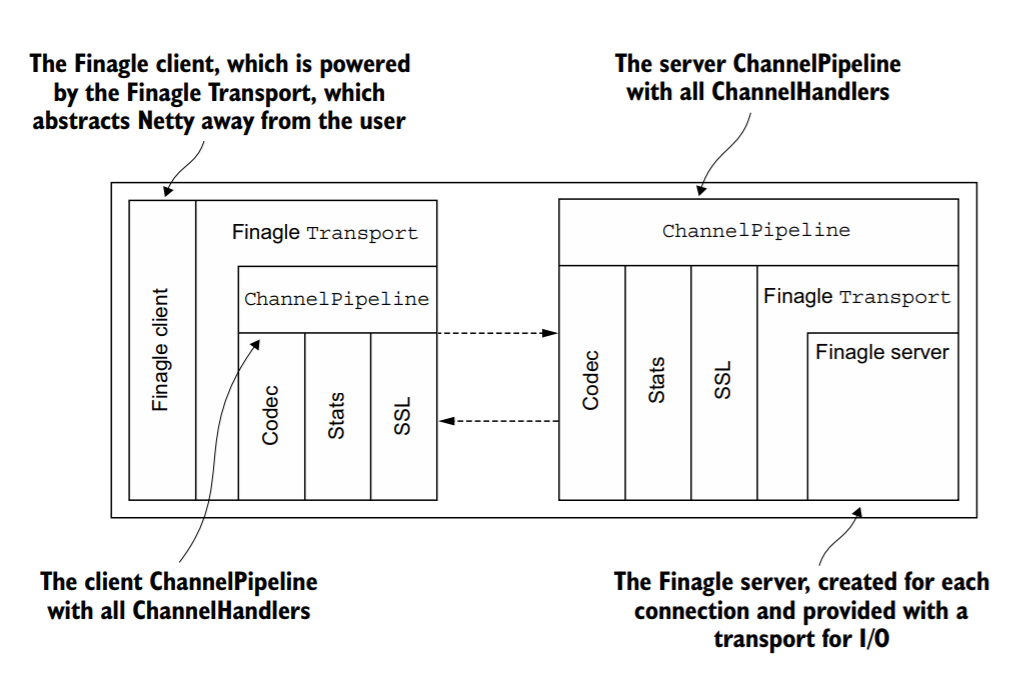
主要功能包括: SSL、打日志(统计)、负载均衡
负载均衡(故障管理)
客户端统计所有服务器的延迟、未完成请求数(负载),
每次选择最低负载的主机派发请求。
失败请求=>从列表中移除对应服务器=>后台不断尝试重连。