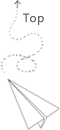配置文件
vi /etc/td-agent/td-agent.conf
插件
cd /etc/td-agent/plugin
日志
tail -fn 100 /var/log/td-agent/td-agent.log
运行
sudo /opt/td-agent/usr/sbin/td-agent --log /var/log/td-agent/td-agent.log --use-v1-config
测试
curl -X POST -d 'json={"json":"message"}' http://localhost:8888/debug.test
配置
source: 输入match: 输出目标filter: 过滤 (输入与输出之间)system: 系统级别设置label: 操作名字@include: 引入其他文件
fluentd Event事件的生命周期
设置:
定义输入\监听,匹配规则,输出.
event的结构:
(tag,time,record)
input插件负责把数据源的数据转换到event的结构.(三元组)
例如数据源是:192.168.0.1 - - [28/Feb/2013:12:00:00 +0900] "GET / HTTP/1.1" 200 777event:
1
2
3tag: apache.access # set by configuration
time: 1362020400 # 28/Feb/2013:12:00:00 +0900
record: {"user":"-","method":"GET","code":200,"size":777,"host":"192.168.0.1","path":"/"}filter:
过滤器:
1
2
3
4<filter test.cycle>
@type grep
exclude1 action logout
</filter>这个filter会过滤掉这种输入:
1
curl -i -X POST -d 'json={"action":"logout","user":2}' http://localhost:8888/test.cycle
label
1 | <source> |
source type
几种输入type:
forward: tcp
http: http
e.g.:
1 | # Receive events from 24224/tcp |