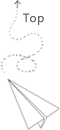- 开机启动服务及自动联网:
vi /etc/sysconfig/network-scripts/ifcfg-eth0
把ONBOOT=no改为yes
ifcfg-eth0配置示例:
1 | DEVICE=eth0 |
2.
http://www.jb51.net/article/37987.htm
CentOS 中 Apache 的默认根目录在 /var/www/html
配置文件在/etc/httpd/conf/httpd.conf
其他配置存储在 /etc/httpd/conf.d/
查看mysql监听端口:netstat -tulpn | grep -i mysql
CustomLog logs/access_log
apache日志在:cat /var/log/httpd/access_log
nginx配置文件在:cat /etc/nginx/nginx.conf
其他在 /etc/nginx/conf.d/下
使用命令查看nginx相关文件位置:rpm -ql nginx
防火墙配置:vi /etc/sysconfig/iptables
加入要放开的端口:-A INPUT -m state --state NEW -m tcp -p tcp --dport 3306 -j ACCEPT
然后:service iptables restart
nginx日志:
cat /var/log/nginx/host.access.log
一了百了解决权限:setenforce Permissive
1 | location /phpmyadmin { |